CALENDARING AND SCHEDULING ASSISTANT
5 Reasons to Hire a Dedicated Scheduling Assistant
Managing schedules might seem like a simple task—until you’re faced with overlapping meetings, shifting deadlines, and last-minute changes. If your team is constantly battling calendar chaos, here’s why bringing in a virtual scheduling assistant could be your next move.

Maximize Productivity Without the Calendar Headaches
Shuffling meetings, coordinating time zones, and sending out reminders isn’t the best use of your team’s time. A scheduling assistant takes care of these details so you can focus on strategy, client relationships, and business growth. No more wasted minutes hunting for an open slot—just a seamless schedule that works for everyone.

Around-the-Clock Availability
Business doesn’t always fit neatly into a 9-to-5 schedule. Whether you’re working across time zones or handling urgent after-hours requests, a virtual assistant ensures scheduling remains uninterrupted. Late-night client in Tokyo? Early morning partner in New York? Your assistant keeps everything running smoothly, no matter the hour.

No More Double-Booked Disasters
Nothing derails a day like realizing two meetings are scheduled at the same time. A scheduling assistant uses tools like Calendly and Google Calendar to cross-check availability and avoid conflicts. They also buffer meetings appropriately, preventing the dreaded back-to-back burnout.

A Personalized Touch for Every Meeting
A well-managed schedule is more than placing meetings on a calendar—it’s also about setting the right tone. Your assistant can personalize invites, include relevant documents, and send thoughtful reminders. Whether it’s confirming a high-stakes investor call or organizing a casual team check-in, they help make every interaction feel intentional and professional.

Budget-Friendly Efficiency
Hiring a full-time, in-house scheduler isn’t always practical—especially for startups or small teams with fluctuating meeting loads. A virtual scheduling assistant offers the flexibility to scale support as needed, so you only pay for the hours or services that fit your business.
A dedicated scheduling assistant does more than just manage calendars—they help you run your business with fewer distractions and greater efficiency. By delegating scheduling tasks, you reclaim time for what truly matters: growth, innovation, and meaningful connections. If you’re ready to take the hassle out of organizing your weekly agenda, ViaHire scheduling assistants are ready to make it happen.
How to Delegate Your Calendar to a Virtual Assistant
Delegating your schedule to someone else can feel like a big leap of faith. Yet, when entrusted to the skilled efforts of a virtual calendaring assistant, this collaboration can dramatically reduce the stress and chaos of meeting-packed days. According to a 2025 Remote Productivity Survey, 40% of entrepreneurs credited improved scheduling for a spike in their overall efficiency. So how do you hand over the keys to your calendar one step at a time?

 Clarify Your Preferences
Clarify Your Preferences
First, outline your general availability, preferred meeting lengths, and any daily “focus time” you want to preserve. Do you prefer morning meetings or afternoon? How soon do you want to prep before each call? Providing these details sets clear boundaries and expectations.
 Use Collaborative Tools
Use Collaborative Tools
Leverage software like Google Calendar, Calendly, or Microsoft Outlook. Share or grant the appropriate access to your virtual assistant, allowing them to see real-time updates and avoid conflicts. These platforms also make it simple to send meeting invites or reminders automatically.
 Set Up Communication Channels
Set Up Communication Channels
Whether you prefer email updates or Slack messages, establish how your assistant will keep you informed. For instance, they might send a weekly overview of upcoming meetings and a daily reminder of priority appointments. Consistent check-ins are the key to staying the loop.
 Be Prepared to Adapt
Be Prepared to Adapt
At first, you’ll need to provide more guidance as your assistant learns your style and preferences. However, over time, give them the autonomy to make judgment calls—like rescheduling non-urgent appointments or declining invitations that don’t align with your priorities.
 Review and Refine
Review and Refine
Schedule periodic reviews (monthly or quarterly) to assess how well the current system works. Discuss what’s going smoothly and where improvements can be made—maybe fewer back-to-back meetings or more focused blocks of time. This iterative process helps your assistant fine-tune your calendar management.
Handing over your calendar to a virtual assistant can be a major stress reliever if done right. By clarifying your needs, using the right tools, and maintaining open communication, you’ll empower your calendaring assistant to keep your schedule organized and your mind at ease. If you’re looking for a scheduling pro who can quickly adapt to your workflow, ViaHire connects you with vetted virtual assistants skilled in calendar management.
Top Tools for Scheduling and Calendar Management
Coordinating appointments, avoiding double bookings, and sending reminders can be a full-time job—especially for busy entrepreneurs or remote teams. Fortunately, the market is brimming with tools designed to make scheduling a breeze. In a 2024 Tech Productivity Review, 72% of virtual assistants cited dedicated scheduling apps as “essential” for their day-to-day tasks. Here are some standout options.

Calendly
Calendly is a go-to for many scheduling assistants because it simplifies the entire process. You can set your available times, share a unique link with clients or team members, and let them pick a time that works. Integrations with Zoom, Google Meet, and Outlook allow automatic meeting link generation and calendar syncing.

Google Calendar
Ubiquitous and free, Google Calendar remains a staple tool. It offers color-coded events, straightforward sharing options, and seamless syncing across devices. For those who already rely on Google Workspace, this is a no-brainer.

Microsoft Outlook
Many businesses rely on Microsoft’s comprehensive ecosystem for email and calendar needs. With robust event management features and the ability to share calendars within an organization, Outlook helps scheduling assistants maintain a professional, secure environment.

Acuity Scheduling
Acuity is known for its advanced features like custom intake forms, package and subscription-based scheduling, and automated reminders. It’s a great fit for service-based businesses that need more than just time slot booking—think personal trainers, consultants, or therapists.

Doodle
If you’re juggling group meetings or polls, Doodle shines by letting participants vote on their availability. It reduces back-and-forth email threads and quickly identifies a time slot that works for everyone.
Choosing the right scheduling tool can greatly influence how smoothly you coordinate appointments and manage your time. Whether you prefer the simplicity of Calendly, the robust ecosystem of Microsoft Outlook, or the poll-based approach of Doodle, there’s a tool tailored to your needs. If you need a scheduling assistant adept at implementing these platforms and orchestrating your calendar, ViaHire’s vetted professionals are ready to help.
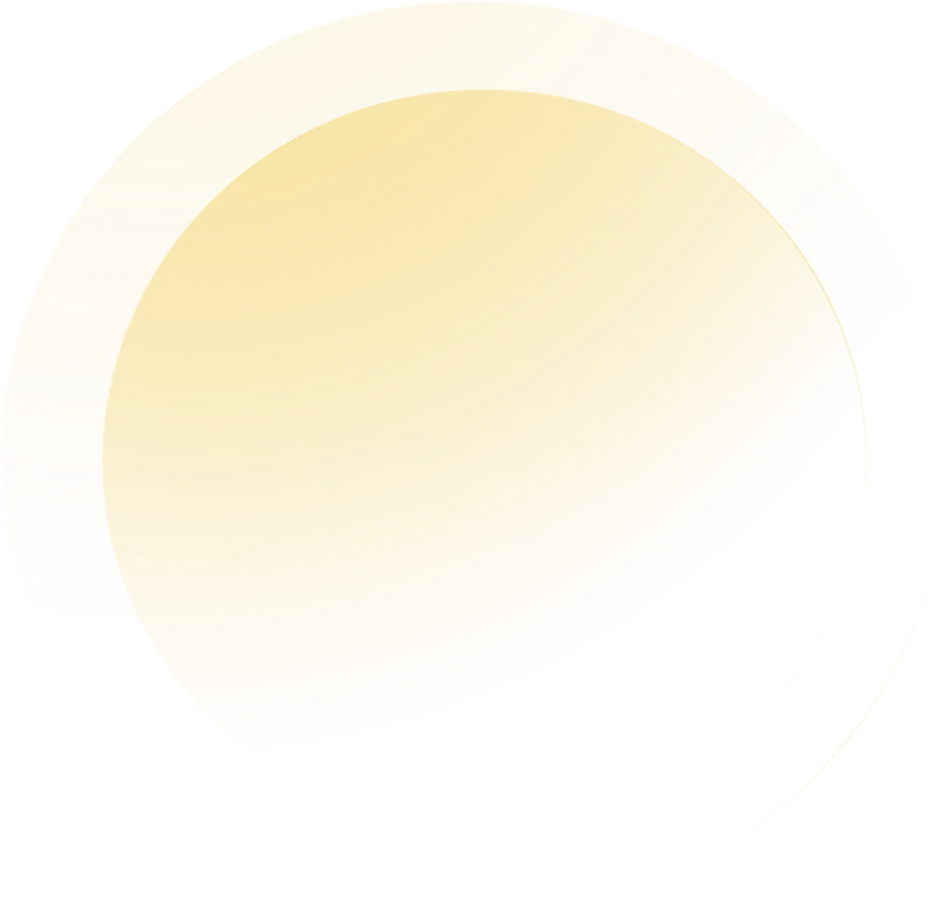
Ready to Elevate Your Legal Practice?
Connect with us to learn how ViaHire can bring high-quality, customized, and cost-effective legal support staffing solutions to your firm. Schedule a call with our team today and take the first step towards elevating your practice.



 800-780-8388
800-780-8388  800-780-8388
800-780-8388